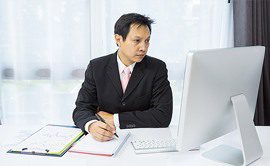SSCOM01
Presentare per Convincere
-
Questo corso di un giorno ha lo scopo di condurre i partecipanti alla scoperta delle proprie capacità di comunicazione, talvolta nascoste, e di legarle all’utilizzo efficace ed efficiente di Powerpoint. Attraverso attività, prevalentemente di tipo pratico, i partecipanti potranno migliorare conoscenze e competenze necessarie all’impostazione ed all’effettuazione di presentazioni di successo.
Durata del corso: 1 giorno